Successful cache removals
You can do more to ensure that your cache removal request succeeds. Here is further detail with pictures for users looking for more information.
Also, at times cache snippets contain text which are not present on the cache version of the site and you may see this more often with dynamic sites like forums.
This method can be effective for drilling down a word to indicate amended content and so enforce a cache removal.
Open up the cache version and the live version of the page in a browser


View and save the source code to your local pc files. Name them so
you remember which is which.
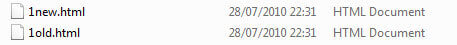
Using a file comparison program like Beyond Compare – see the
differences
You can see the differences highlighted in red, also – depending on the
program you use there could more information and you may be able to filter
only to see the different sections.
This page, whilst looking unchanged had 33 sections amended. Though
many would not be important or useful in this endeavour.
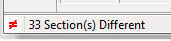
From the differences listed, chose carefully what will be more likely
to succeed.
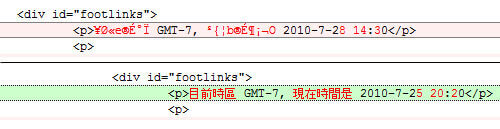
Listed above was a date change for the page. In targeting this date change, the submitted text to indicate changed content was 25. That was it. Not the whole date, just 25.
Submitting 20 may not have worked as 20 was listed in the new page elsewhere. So be sure to do a page search for the digits 25 on the new copy of the page before you submit the request.
Here are some successful cache removals which have been submitted
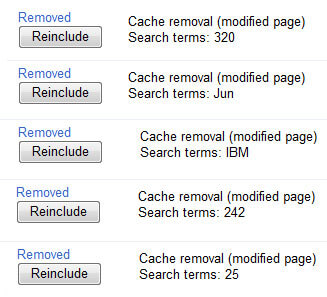
This should give you an idea of what could be acceptable. Cache removals have
been accepted due to the change in number of users currently on the forum,
date display, last modified page display and so on.
Removing the cache of a third party site on the criteria set is very useful.
